Join Us
How to play UOGamers: Hybrid
Existing players
If you already have Ultima Online with Razor or UOSteam installed, simply select “UOGamers: Hybrid” as your server in the welcome screen to start playing. Accounts are automatically created the first time you log into them.
Login server address for advanced users: login.uogamers.com port 2593
New players
Downloads
- Ultima Online “Classic” client: http://www.uo.com/Client-Download -or- direct link
- The Razor UO Assistant, or our own Veritas client:
Installation
Firstly, install the Ultima Online Classic client by running the setup program. When that finishes, run Ultima Online from the shortcut created on your desktop to start the game patcher.
The patcher will ensure that your game is up-to-date, and is required to run to complete the installation.
Once the patcher has finished, you can close the UO client. The next step is to install your UO assistant to connect to UOGamers: Hybrid. You can either choose to install Razor, which is the classic UO assistant, and has been around for a long time. Alternatively, you can choose UOSteam, which is a new UO assistant.
Note: Razor requires the .NET framework to be installed (which is installed by default on modern Windows versions), and UOSteam requires the Visual C++ runtime.
If you experience any issues with your client, the following article may be of use: Common Client Issues
Connecting
Launch Razor or UOSteam to open the UO client for use on UOGamers: Hybrid. In the welcome screen, select “UOGamers: Hybrid” from the server list.
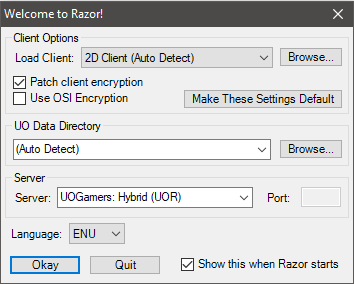
The Razor welcome screen
Creating an account
Accounts are automatically created when they are first logged in. If you do not have an account yet, simply log in with the username and password you desire. You can then continue to create your character.
If you are issued an “Invalid password” error message when trying to create your account, that account name is already taken. If you are issued a “Problem communicating with Origin” error message, your IP address has already created 4 accounts. If your client gets stuck on “Verifying account”, then your IP address may have been firewalled from the server, or Razor isn’t configured to patch client encryption.
Creating a character
You can create up to 5 characters per account. As each character has a skill limit, this allows you to enjoy different play styles. The following new character presets are available on UOGamers: Hybrid: warrior, mage and blacksmith. To create your own customized skill template, choose custom.
The client offers other presets when creating a new character, but as UOGamers: Hybrid is largely a classic UO shard, these presets cannot be chosen. You can also only create Human characters.
Once your character is created, you can continue into the world of Britannia. You will be prompted to register your account to an email address, if you have not registered yet, which is used in case you ever forget your password. It is recommended to register right away.
And that’s all there is to it! We hope you enjoy your stay on UOGamers: Hybrid.