Raezion420
Knight
I know a lot of people lately, do not upload screen shots since the website is broken lately. If you wish to still put pictures on a thread, you can, just takes one more quick step. Since the website upload portion is broken, you simply have to go to a hosting site, for instance, I use www.photobucket.com, but there are many out there you can use for free.
Here is the main account screen with Photobucket. You simply click upload at the top, then drag the files you want uploaded. Give it a couple seconds.
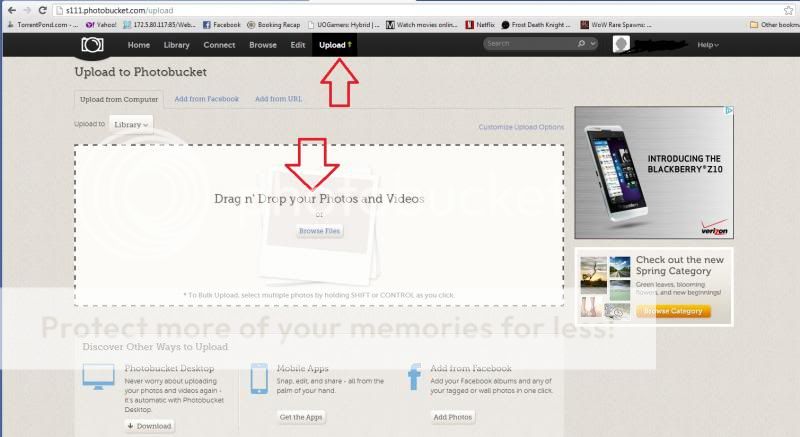
After, it is uploaded to your account, simply click on your library at the top, then find and click the picture you want to post.
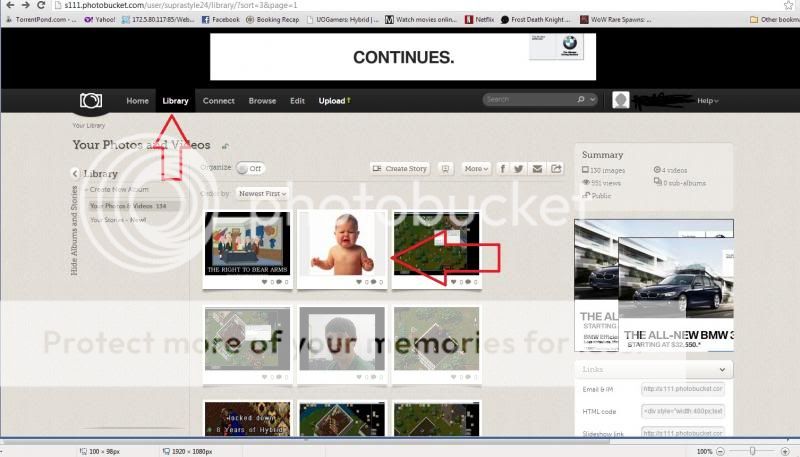
Once on the screen of the picture you want to post, on the bottom right hand corner of the website, there are some codes for this image. You want to click on the "IMG Code" (just single clicking this auto copies to your clipboard), then come to the forums and post the image code, anywhere in the reply section.
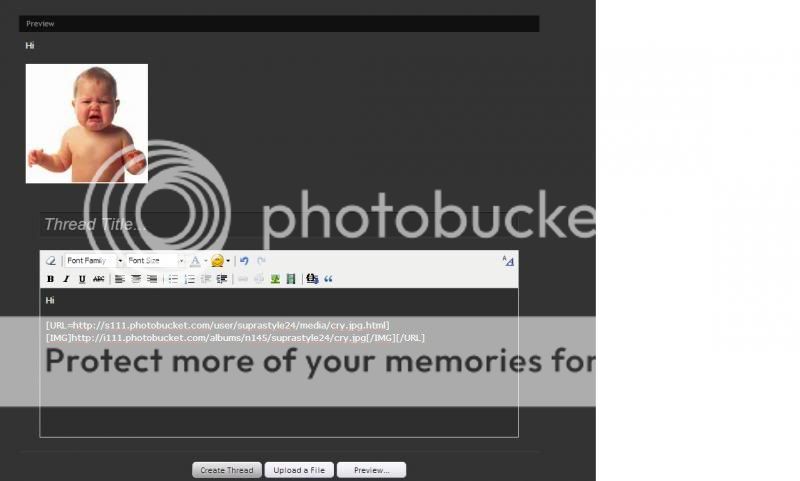
You can preview it to make sure it worked like you wanted it to. Takes only a few seconds if you have photobucket bookmarked, once you learn how to do it. This way, while the site is not working for pictures, we can still have pictures for our threads.
Here is the main account screen with Photobucket. You simply click upload at the top, then drag the files you want uploaded. Give it a couple seconds.
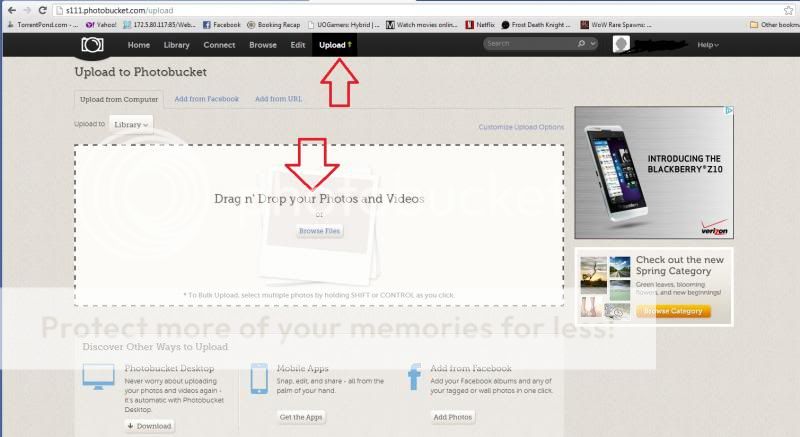
After, it is uploaded to your account, simply click on your library at the top, then find and click the picture you want to post.
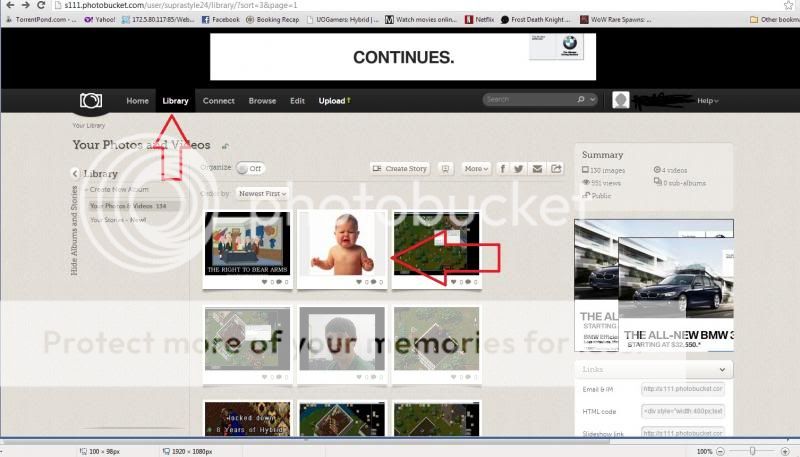
Once on the screen of the picture you want to post, on the bottom right hand corner of the website, there are some codes for this image. You want to click on the "IMG Code" (just single clicking this auto copies to your clipboard), then come to the forums and post the image code, anywhere in the reply section.
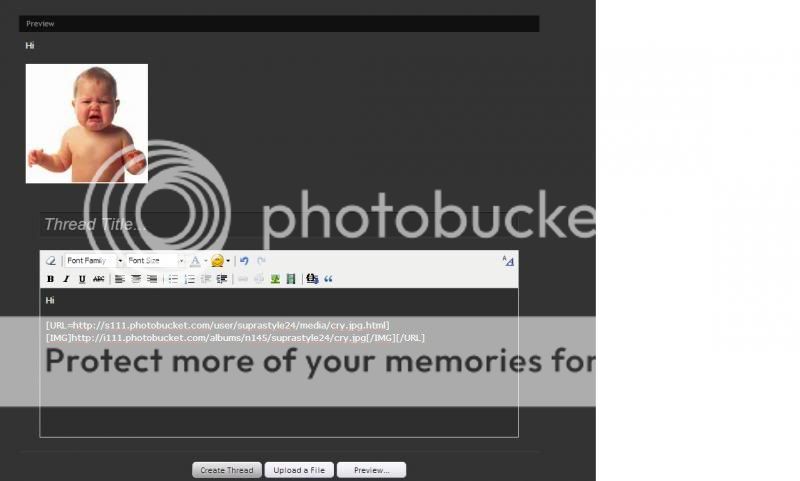
You can preview it to make sure it worked like you wanted it to. Takes only a few seconds if you have photobucket bookmarked, once you learn how to do it. This way, while the site is not working for pictures, we can still have pictures for our threads.