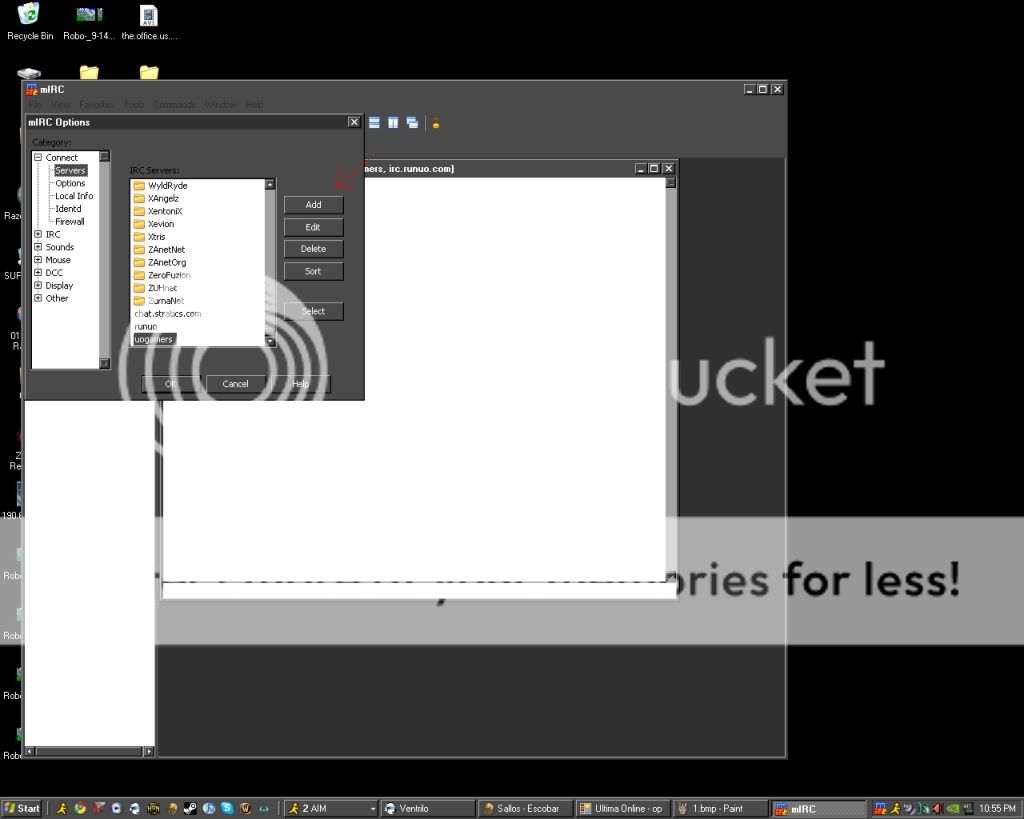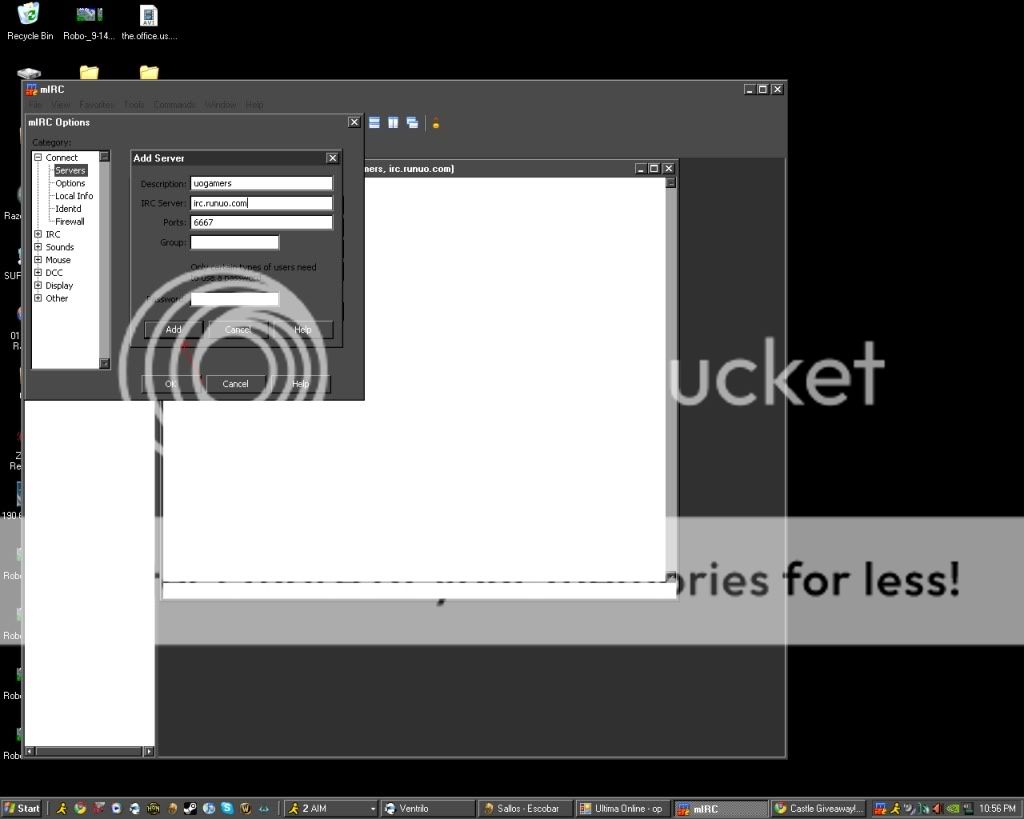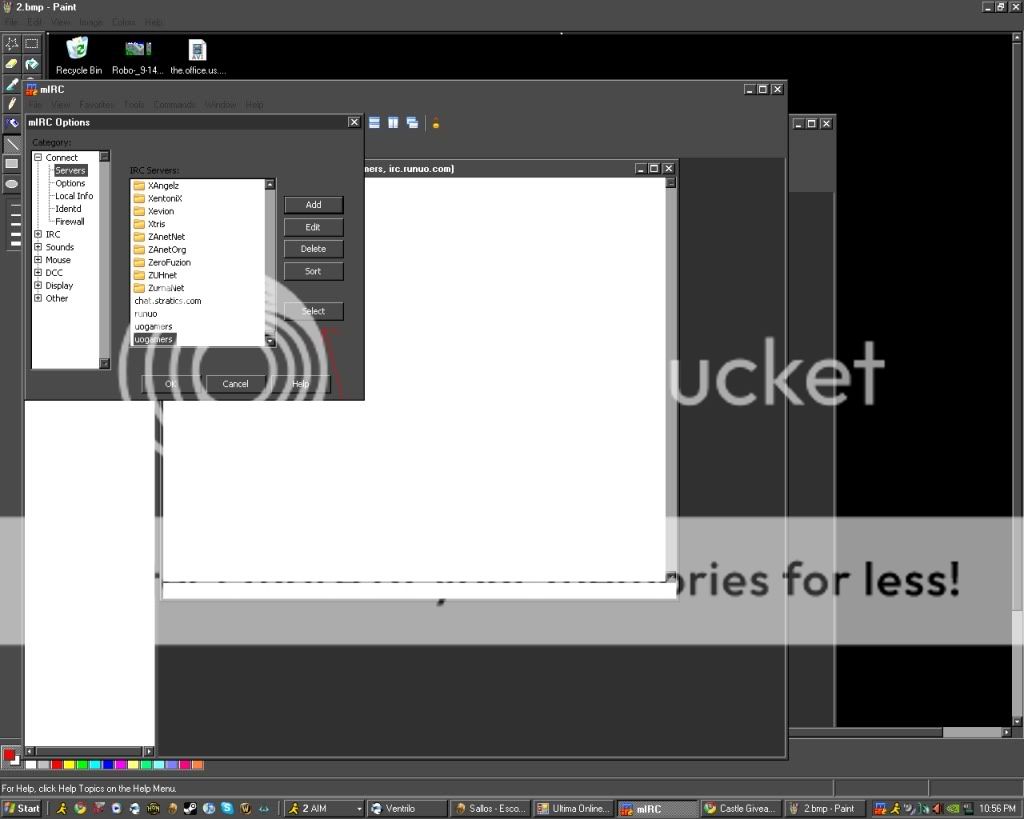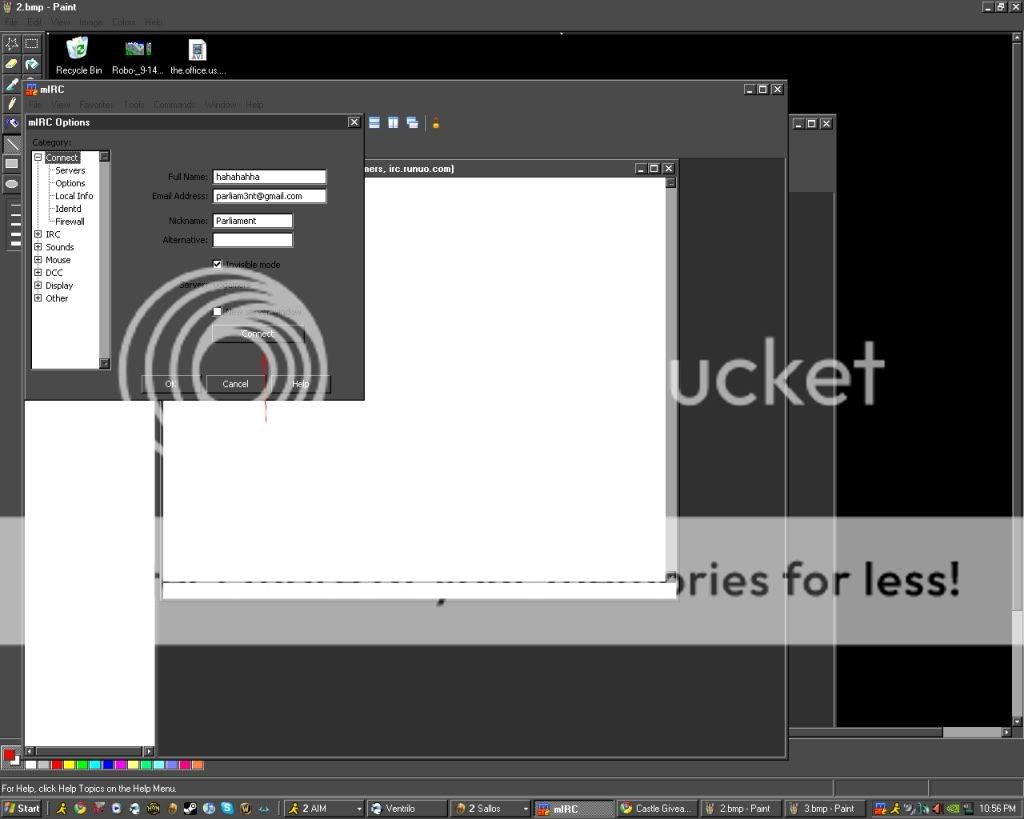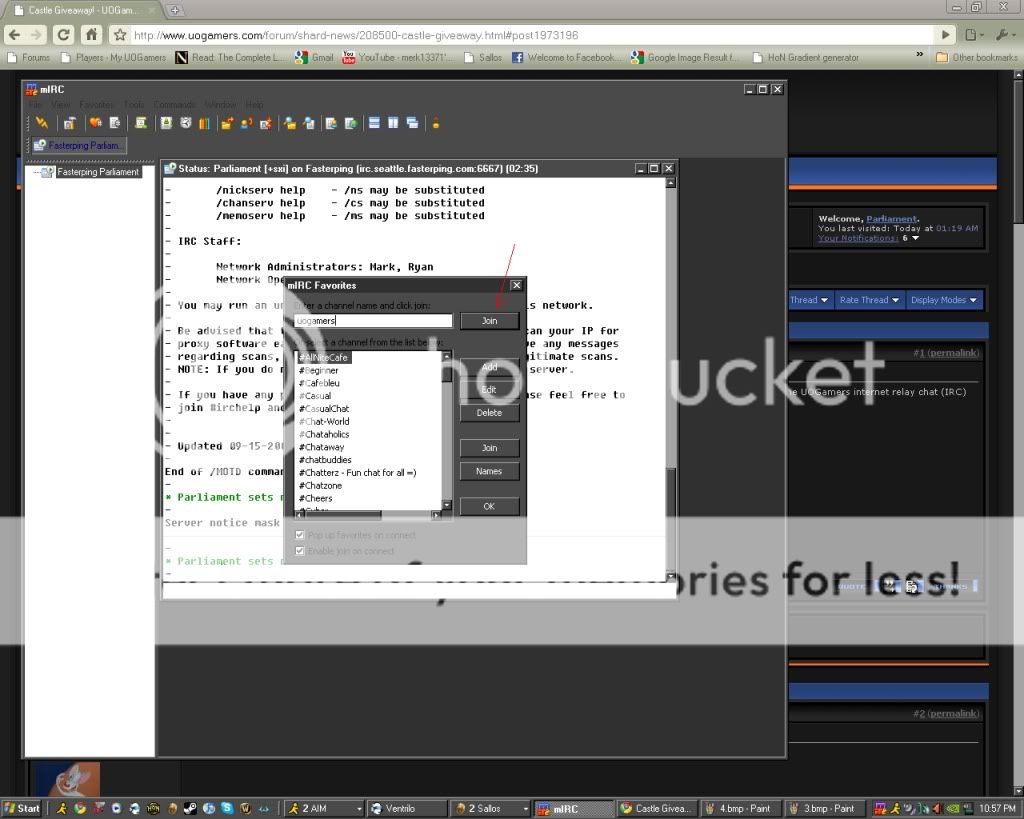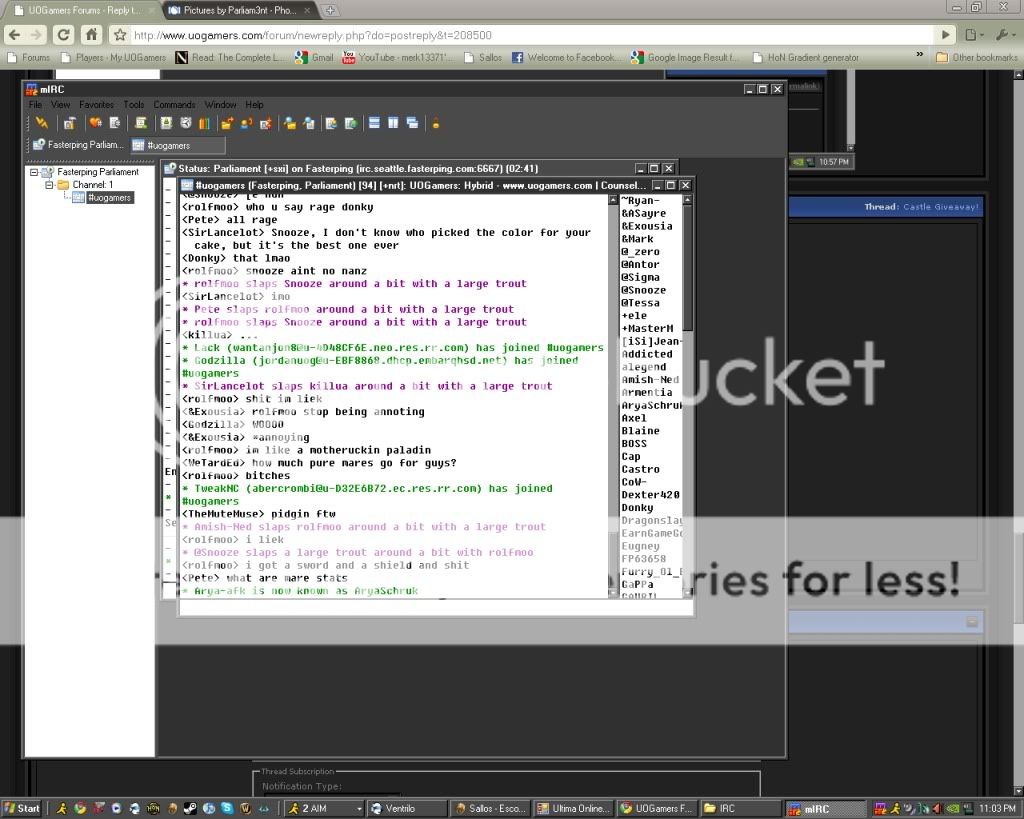Castle Giveaway!
I've been contemplating what to do with a Castle I confiscated in game a while ago and I've decided that to increase the traffic in the UOGamers internet relay chat (IRC) room I'm going to hand out the Castle to a random IRC'er sometime between now and the end of the month.
If you dont know how to use IRC I suggest the following information to get started:
IRC Client: mIRC: Internet Relay Chat client
IRC Server: irc.runuo.com
IRC Channel: #uogamers
I'm sure someone will make a good guide on how to get on IRC (first one to do it complete with pics gets a mil in game).
So - Get on IRC
irc://irc.runuo.com/uogamers
I've been contemplating what to do with a Castle I confiscated in game a while ago and I've decided that to increase the traffic in the UOGamers internet relay chat (IRC) room I'm going to hand out the Castle to a random IRC'er sometime between now and the end of the month.
If you dont know how to use IRC I suggest the following information to get started:
IRC Client: mIRC: Internet Relay Chat client
IRC Server: irc.runuo.com
IRC Channel: #uogamers
I'm sure someone will make a good guide on how to get on IRC (first one to do it complete with pics gets a mil in game).
So - Get on IRC

irc://irc.runuo.com/uogamers